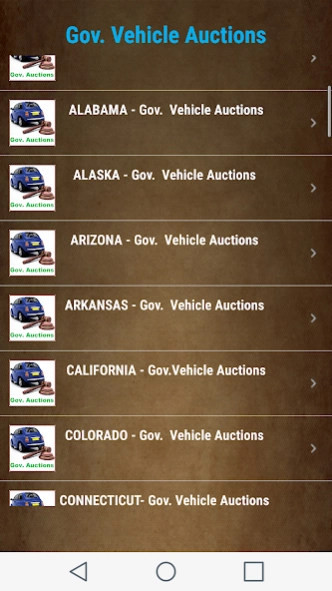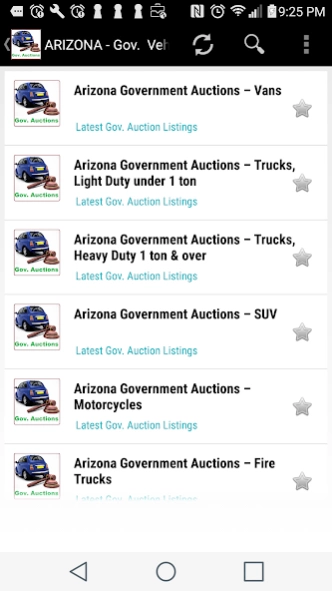Gov. Vehicle Auction Listings 1.0.1
Free Version
Publisher Description
Gov. Vehicle Auction Listings - Government Vehicle Auction Deals Listings -- Updated daily
Listings of all vehicles available from GovDeals. GovDeals provides services to various government agencies that allow them to sell surplus and confiscated items via the Internet. Each participating agency has its own auction rules and regulations and may be subject to government ordinances.
This is a third party app and we are not affiliated with Gov deals or US Government.. If you are looking for an app that consolidates all the Gov Deals vehicle Auctions, this is a good app to start with. Listings can also be found on the GSA website and this is a feed for the listings published by Gov Auction.
You need to have accounts with GovDeals in order to bid for a vehicle
Some states may not have all the types of vehicle.. Check regularly for updated list
Individual State listings : Based on Availability
ATVs , Ambulances, ,Automobile ,Boats and Marine,Gov. Owned Buses
Garbage Trucks , Motorcycles , RVs and Trailers ,
"SUVs , Trailers,Trucks heavy Duty &"Van Auctions- All states.
About Gov. Vehicle Auction Listings
Gov. Vehicle Auction Listings is a free app for Android published in the Recreation list of apps, part of Home & Hobby.
The company that develops Gov. Vehicle Auction Listings is Beracah. The latest version released by its developer is 1.0.1.
To install Gov. Vehicle Auction Listings on your Android device, just click the green Continue To App button above to start the installation process. The app is listed on our website since 2020-03-26 and was downloaded 0 times. We have already checked if the download link is safe, however for your own protection we recommend that you scan the downloaded app with your antivirus. Your antivirus may detect the Gov. Vehicle Auction Listings as malware as malware if the download link to com.secondlisting.autogov is broken.
How to install Gov. Vehicle Auction Listings on your Android device:
- Click on the Continue To App button on our website. This will redirect you to Google Play.
- Once the Gov. Vehicle Auction Listings is shown in the Google Play listing of your Android device, you can start its download and installation. Tap on the Install button located below the search bar and to the right of the app icon.
- A pop-up window with the permissions required by Gov. Vehicle Auction Listings will be shown. Click on Accept to continue the process.
- Gov. Vehicle Auction Listings will be downloaded onto your device, displaying a progress. Once the download completes, the installation will start and you'll get a notification after the installation is finished.